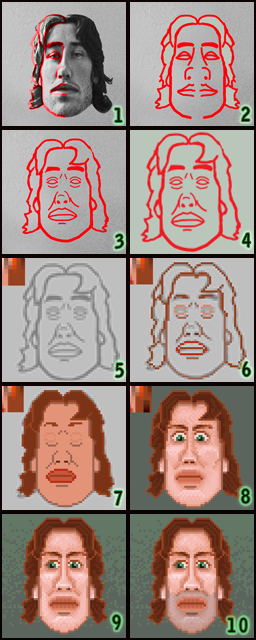ShopDreamUp AI ArtDreamUp
Deviation Actions
Suggested Deviants
Suggested Collections
You Might Like…
Description
Quick step by step -
1 : Distort photo in photoshop for more cartoon like proportions (if desired) and trace outline in a thick brush (In this case 10-20px)
2 : Flip one side to other to make vaguely symmetrical.
3 : Fill in holes and further refine.
4: Scale down to the size your eventual image will be - in this case 64px ^2
5: Make up a palette of colours you'll be using- I made up swatches of brown/skin tones for hair/skin. It's easiest if you make a selection of 4 or 5 pixels of the 'base' colour, then choose a colour for the lightest/darkest shade, and using the gradient fill , drag across that selection. You'll get a nice range of shades. I scaled mine up 3x to make it easier to use the dropper tool on them.
6: Start on outlining each element like the face , hair, eyes ,nose and lips.
7: Bucket fill with the flat mid-tones.
8: Get shading.
---- Fixing stuff you don't like
9 : I didn't like the final result in step 8, so I selected one side, flipped it and merged the mirrored result.
10 : This didn't look manly enough, so I added a little facial hair.
1 : Distort photo in photoshop for more cartoon like proportions (if desired) and trace outline in a thick brush (In this case 10-20px)
2 : Flip one side to other to make vaguely symmetrical.
3 : Fill in holes and further refine.
4: Scale down to the size your eventual image will be - in this case 64px ^2
5: Make up a palette of colours you'll be using- I made up swatches of brown/skin tones for hair/skin. It's easiest if you make a selection of 4 or 5 pixels of the 'base' colour, then choose a colour for the lightest/darkest shade, and using the gradient fill , drag across that selection. You'll get a nice range of shades. I scaled mine up 3x to make it easier to use the dropper tool on them.
6: Start on outlining each element like the face , hair, eyes ,nose and lips.
7: Bucket fill with the flat mid-tones.
8: Get shading.
---- Fixing stuff you don't like
9 : I didn't like the final result in step 8, so I selected one side, flipped it and merged the mirrored result.
10 : This didn't look manly enough, so I added a little facial hair.
Image size
256x640px 174.43 KB
© 2007 - 2024 JohnnySix
Comments6
Join the community to add your comment. Already a deviant? Log In
VERY nicely done. This deserves a fav.